Angel One
Angel One Trading API is a powerful tool that enables users to access real-time market data, execute trades, and manage their portfolios from a single platform. Angel One Trading API, with its easy-to-use user interface and robust features, is transforming how investors interact with the stock market. Whether you’re a seasoned trader or just starting out.
Angel One Trading API gives you the tools and resources you need to make informed investment decisions and stay ahead of the competition.
SmartAPI by Angel One is a brand-new solution for developing your own rule-based trading routines and bringing feature-rich trading platforms to life. SmartAPI is designed for both developers and technology companies, as well as retail investors. That is why the SmartAPI interface is so easy to use!
Creating an API for trading is critical for remaining competitive in today’s fast-paced market environment. Angel One Trading API allows investors to automate their trading strategies, gain access to advanced analytics, and make informed decisions in real time.
This level of efficiency and precision can help traders maximize profits while minimizing risks, resulting in greater market success. Furthermore, setting up an API for trading allows investors to gain access to a diverse range of trading opportunities and stay ahead of market trends, giving them a significant advantage over those who rely on manual trading techniques.
Market Feed API
This type of API allows you to stream real-time market data such as stock prices and key parameters such as trade volume, previous day’s open and close, EPS, and so on.
Trading API
This type of API enables you to execute trades, manage user portfolios, stream market data, and more.
Publisher’s API
If you’re using an app or a web service, you can use the publisher API to add trade execution functionality to your buttons and interactive elements.
Historical data API
As the name implies, this API allows you to access historical market data within your application environment.
Step-1
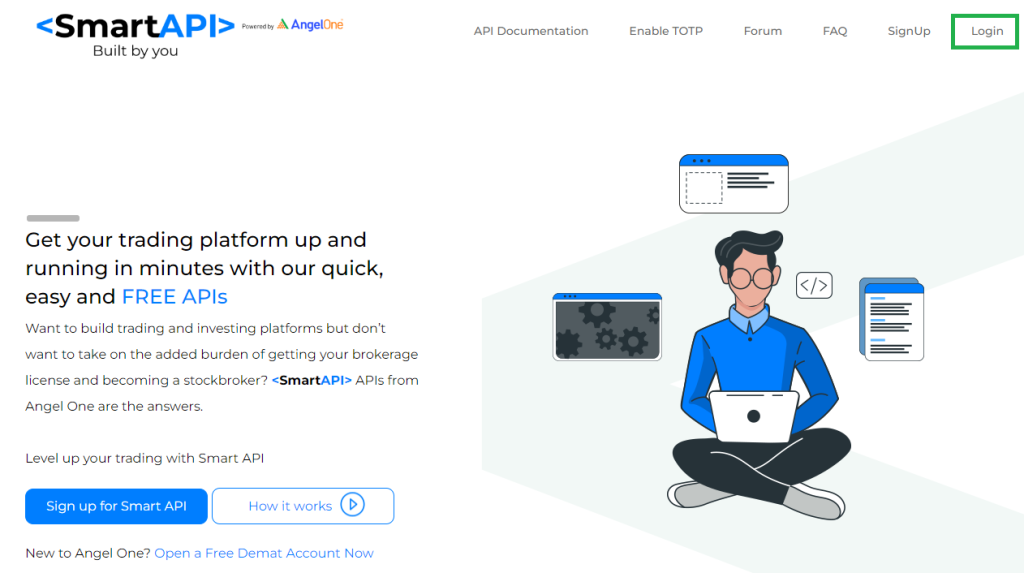
Go to https://smartapi.angelbroking.com .To access the Angel One API, first log in. If you’re new to this site, you’ll need to register first.
Step-2

Once you registered yourself ,please login to your account by providing your email id and password.
Step-3

A new screen will open. For create and App you have to click on the ”Create App” button.
Step-4

Then you have to click the “Create App” button. Subsequently, an additional screen will appear to complete the app details. To create the app, you must supply the following information:
* API type(Trading APIs/Publisher APIs/Historical Data APIs/Market Feeds APIs) (Mandatory)
* App name (Mandatory)
* Redirect URL (Mandatory) (If you want to integrate with Stockyfly you can use-https://www.stockyfly.com/fyers/yourmailid@gmail.com)
* Post back URL(Optional)
* Angel Client Id(Optional)
Step-5

Subsequently, the application will generate and display the information you have provided. Remember to keep the App ID and Secret ID in case you want to integrate it with Stockyfly.
This will take you to the dashboard, where you can view all of your APIs, including their statuses, API keys, and secret keys. You can also edit your APIs from the dashboard by simply clicking the edit icon next to the app that you want to edit.
Overall, setting up the Angel One Trading API involves configuring the API key and secret in the trading platform, setting permissions and restrictions for API usage, and testing API functionality with sample requests. Security measures such as implementing encryption and authentication protocols, regularly updating API key and secret, and monitoring API usage and access logs are crucial to protect sensitive data.
Best practices like using rate limiting to prevent API abuse, implementing error handling and notifications, and keeping API documentation up to date are essential for smooth operation. In conclusion, following these key points will ensure a secure and efficient use of the Angel One Trading API.
Conducting security audits and penetration testing regularly can aid in the identification of vulnerabilities and strengthening the API’s overall security. It is also critical to stay informed about any security updates or patches issued by the API provider. Users can reduce the risk of data breaches and ensure a trustworthy trading experience by prioritizing API security and adhering to best practices. Overall, allocating time and resources to maintain a secure API environment will benefit both users and the platform.
Integration with trading platform
The combination of Angel One’s SmartAPI with platforms with TOTP, offers a seamless and efficient solution for both beginners and experienced traders. SmartAPI’s user-friendly interface and rule-based trading strategies eliminate the complexities of coding, providing a revolutionary platform for market participants.
Benefits of Angel One API
- Angel One offers Trading API for FREE.
- No monthly fees for trading and historic data API.
- Allows customers to trade using their own Algo Trading programs.
- Users can integrate with 3rd party trading tools like Fox Trader.
- Real-time order execution.
- Available in five languages – Python, Java, R, Go, and NodeJS.
- Accessible by all from beginners to experienced traders, start-ups, and tech giants,
- Well-documented, detailed, and easy-to-grasp SmartAPI documentation.
- Integration with 60+ trading platforms viz Foxtrader, Streak.



