What is a Robo Order?
A Robo order is a multi-leg order used in intraday trading that allows you to place two more orders along with your initial order. Among the other two orders, one of the orders is to set returns at the specified price and the other is to minimise losses at a trigger price.
Important features of Robo Order
- Robo order can only be placed in Intraday trading
- It is a 3-leg order that includes an initial Buy/Sell Limit Order followed by a Target order and a Stop loss order
- Saves your time as you need not keep a tab on market movements all time. Just place your orders and get back to your work.
- Effective in minimising losses with Trailing stop loss feature
Trailing Stop loss in Robo Orders
The Robo Order comes with a unique feature of trailing stop loss, where you can trail your losses to minimise the losses and generate the possible returns out of every trade by setting a LTP Jump Price.
Case 1
For example, if you are buying a scrip ‘X’ at a limit price of ₹ 100 with a Stop loss Sell order placed at ₹ 90 and target price at ₹ 110, and if you have set a LTP jump price of ₹ 2, then for every ₹ 2 rise in Last Traded Price (LTP), Stop loss Sell order trigger price will jump by ₹ 2.
- In the above case, if LTP becomes ₹ 102, the trigger price for Stop loss sell order will jump to ₹ 92 and so on.
- However, the stop loss remains unchanged if the LTP goes down in this case. The Stop loss trigger price remains at ₹ 90 if the LTP falls below ₹ 100.
Case 2
For example, if you are selling a scrip ‘X’ at a limit price of ₹ 100 with Stop loss Buy order placed at ₹ 105 and target price at ₹ 90, and if you have set a LTP jump price of ₹ 2, then for every ₹ 2 fall in LTP, stop loss Buy order trigger price will fall by ₹ 2.
- In the above case, if LTP becomes ₹ 98, the trigger price for Stop loss Buy order will fall to ₹ 103 and so on.
- However, the stop loss remains unchanged if the price goes up in this case. The Stop loss trigger price remains at ₹ 105 if the LTP rises above ₹ 100.
Robo orders give you all the convenience you are looking for in Intraday trading. Now that you know how to place Robo orders, relax and enjoy your Intraday trading journey. Happy trading!!
How to Use ROBO ORDER in Angel One
Open the Angel One App or Website:
- Ensure you have the latest version of the Angel One app or access their website.
- Log in to your trading account using your credentials.
Navigate to ROBO ORDER Section:
- In the app, look for the “ROBO ORDER” option, which might be under the “Trade” or “Advanced Orders” section.
- On the website, navigate through the trading platform to find the ROBO ORDER feature.
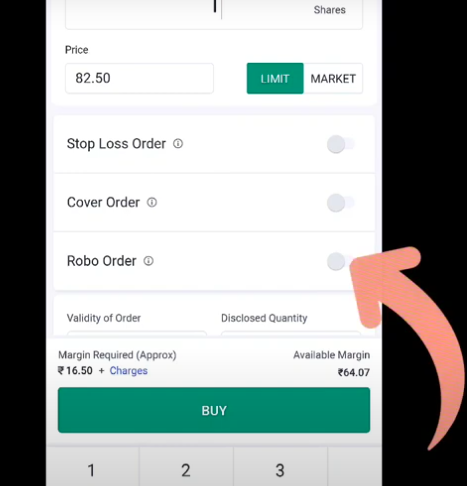
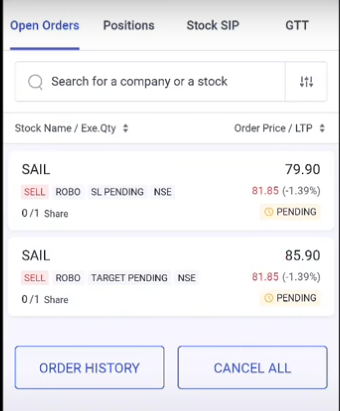
Set Up Your Trading Strategy:
- Define Criteria: Specify the conditions under which the ROBO ORDER should trigger. This could include technical indicators, price levels, time-based triggers, or other parameters.
- Select Stocks or Instruments: Choose the stocks or financial instruments you want to trade using the ROBO ORDER.
- Order Type: Decide whether you want to place a market order, limit order, stop-loss order, etc.
- Quantity: Enter the number of shares or contracts you want to trade.
Configure Additional Settings:
- Timeframe: Set the timeframe for the strategy (e.g., intraday, weekly).
- Risk Management: Define stop-loss and target profit levels to manage risk effectively.
- Execution Preferences: Specify any additional preferences like partial fills, time-in-force, etc.
Activate the ROBO ORDER:
- Review the details of your order setup.
- Activate the ROBO ORDER by clicking the “Activate” or “Submit” button.
- The order will now be in place and will execute based on the predefined criteria without further manual intervention.
Monitor and Manage Orders:
- Keep an eye on your active ROBO ORDERs through the order management section in the app or website.
- You can modify or cancel active ROBO ORDERs if necessary.
How do Robo Orders work?
Case-1
- If the initial order is a Buy order, then both the Target and Stop-loss orders should be Sell orders.For instance, if you are buying the shares of Company XYZ at ₹ 1000, and want to place a Robo order, let us assume you’ve placed,An initial Buy order at a limit price of ₹ 1,000
- A Sell order with a target price of ₹ 1050
- A Stop-loss Sell order with trigger price at ₹ 990.
Once the initial limit order is filled and any of the 2 following orders is triggered and executed, the remaining order will automatically get cancelled.
In the above case,
- If the initial limit order at ₹ 1,000 is executed and the market moves in favour of the investor and hits the target price of ₹ 1,050, the Target order is triggered and executed, the Stop loss order will be automatically cancelled.
- If the limit order is executed and the market moves in the reverse direction and hits the trigger price of ₹ 990, the Stop-loss Sell order is triggered and executed automatically cancelling the Target order.
Case-2
If the initial order is a Sell order, then both the Target and Stop-loss orders should be Buy orders.
- For instance, if you are selling the shares of Company XYZ at ₹ 1000, and want to place a Robo order, let us assume you’ve placed,An initial Sell order at a limit price of ₹ 1,000
- A Buy order with a target price of ₹990
- A Stop-loss Buy order with trigger price at ₹ 1005.
Once the initial Limit order is filled and any of the 2 following orders is triggered and executed, the remaining order will automatically get cancelled.
In the above case,
- If the initial limit order at ₹ 1,000 is executed and the market moves in favour of the investor and hits the target price of ₹ 990, the Target Buy order is triggered and executed, the Stop loss order will be automatically cancelled.
- If the limit order is executed and the market moves in the unfavourable direction hitting the trigger price of ₹ 1005, the Stop-loss Buy order is triggered and executed automatically cancelling the Target Buy order.
Benefits of Using ROBO ORDER
- Automation: Removes the need for constant monitoring and manual execution.
- Precision: Executes trades based on predefined criteria, minimizing emotional decision-making.
- Efficiency: Faster execution compared to manual orders.
- Risk Management: Incorporates automatic stop-loss and profit-taking strategies.
Example Scenario
- Criteria: You want to buy shares of Company XYZ if the price drops to ₹100 and sell if it rises to ₹110.
- Setup:
- Create a ROBO ORDER with a buy condition at ₹100.
- Set a sell condition at ₹110.
- Define a stop-loss at ₹95 to limit potential losses.
- Activation: Activate the ROBO ORDER and let it run.
By using ROBO ORDER, you can ensure that your trading strategy is executed precisely as planned, without the need to constantly monitor the market.
For specific details and further customization, refer to the Angel One user manual or their customer support.


